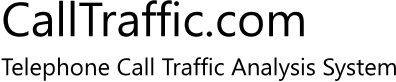FeaturesUse the simple but powerful CallTraffic report interface to choose an on-demand report and easily customize the start/stop date and other options. Even better, schedule any report to be generated overnight and have it waiting in your e-mail inbox each morning. Reports on demandSpecify any date range for selected reports to focus your results. CallTraffic is a live system so reports can include information up to the point when you start the report. View report results on screen and send to your printer or forward reports to co-workers via e-mail. Scheduled ReportsSchedule system reports for automatic delivery to your e-mail inbox monthly, weekly or daily at any time of day you choose. Reports can be ready and waiting in your e-mail box before the morning staff meeting starts. Customize ReportsCustomize reports to exclude or include voice mail ports, specify a single extension or a group of extensions like the sales team, select a date range, etc. Tailor reports to meet your needs with just a few clicks. AlertsGet instant alerts when calls are made to or received from specific phone numbers, including 911 calls. CallTraffic can notify management that a 911 call was made before the emergency vehicle even arrives. Any phone number can be configured for an alert, allowing you to monitor any traffic to or from any telephone number. Connection WatchCallTraffic is in constant communication with your phone equipment so the CallTraffic system can send an alert if this connection is lost. The Connection Watch feature should be configured to alert to an e-mail system which is not on the same network as the phone equipment. A good choice can be the e-mail account assigned to a cell phone. The alert is sent after five minutes without a connection and is resent every hour. SearchNeed to find a number using the Caller-ID name? Need to find all the times calls were made to/from a particular phone number? The CallTraffic search function can even search across multiple locations within the same company. Access from anywhere via browserUse any Internet-enabled device to access CallTraffic.
|